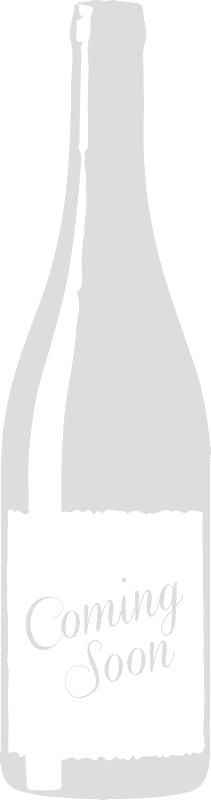Live chat
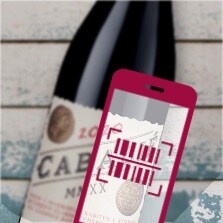
Our bottle scanner is an easy way to quickly go ‘Beyond the Label’, and uncover the full story behind your wine, as well as detailed tasting notes. You can even go on to buy the wine after you’ve scanned – this makes reordering a doddle!
To use it, simply click the button below.
How to use the Bottle Scanner
Using your mobile device, press the “Start Scanning” button above – allow access to your camera if asked.
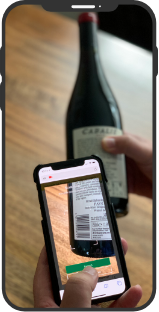
Line up the barcode on your bottle with the onscreen guidelines.
For devices with multiple cameras, make sure you are using the camera/lens best suited for close-up photos.
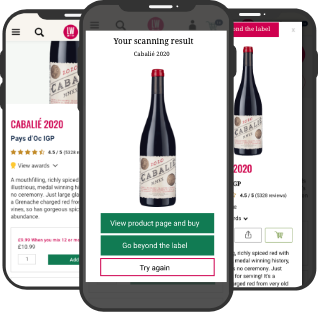
Once scanned, you can either go to product page of your wine or the ‘Beyond the label’ information page.
Don’t forget to add this page to your homescreen once you’re done for easy access in future.
Supported devices
| Device | Operating System | Browser | Add to Homescreen |
|---|---|---|---|
| Apple iPhone 8+ | iOS 13+ | Safari | Add |
| Android phones | Android 8+ | Chrome | Add |
| Samsung phones | Android 8+ | Samsung Internet | Add |
| Apple iPhone 8+ | |
|---|---|
| Operating System | iOS 13+ |
| Browser | Safari |
| Add to Homescreen | Add |
| Android phones | |
| Operating System | Android 8+ |
| Browser | Chrome |
| Add to Homescreen | Add |
| Samsung phones | |
| Operating System | Android 8+ |
| Browser | Samsung Internet |
| Add to Homescreen | Add |
Feel free to try other devices, but we can’t guarantee they will work correctly.
Troubleshooting
If you have problems using the bottle scanner, here are some things that might help:
- Ensure your camera lens is clean
- For devices with multiple cameras, make sure you are using the camera/lens best suited for close-up photos
- Scan your bottle in a room with lots of light
- Try not to hold the bottle too close or too far away
Get in touch
If you continue to have problems, or simply have any other questions about the app, you can get in contact with us by clicking here.